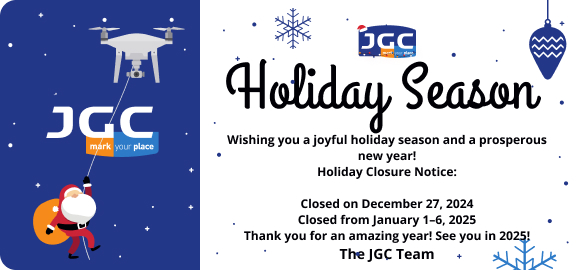FARO BuildIT Projector Software
For planning and operating laser templating and verification workflows
Tracer Laser Projectors eliminate the need for physical templates on the shop floor, saving valuable time and reducing errors. With BuildIT Projector Software by FARO, you gain in-process verification and feature-based alignment capabilities, enabling precise planning, generation, and operation of laser projection and verification workflows.

BuildIT Projector is the all-in-one software for planning, generating, and executing laser templating and verification workflows. Leveraging the trusted BuildIT Metrology platform—relied on by manufacturers for over 20 years—BuildIT Projector unlocks the full power and industry-exclusive capabilities of FARO Tracer Laser Projectors.
Business Value of BuildIT Projector
- Boost Efficiency
Automated, guided, and repeatable workflows generated directly from CAD models streamline manufacturing and construction tasks. Even operators with minimal experience can execute these workflows with confidence. - Enhance Quality
Laser-guided part placement, in-process verification, and process control ensure accurate assembly every time—reducing errors and improving first-time quality. - Reduce Costs
Cut expenses by eliminating the need for physical tooling and templates. Digital files can be shared and reused, while laser templating with in-process verification minimizes scrap and costly rework. - Tackle Complex Challenges
Integrate multiple FARO devices to deliver unique solutions, allowing operators to visualize projections in real space and solve even the most complex manufacturing or construction problems.
BuildIT Projector Features
- Feature-Based (Targetless) Alignment
Align objects to CAD models by comparing known features, offering faster, simpler setup than traditional laser-guided assembly. - Foreign Object and Debris (FOD) Detection
Detect unwanted objects or debris to enhance quality assurance and maintain a clean, precise workflow.
Features
Below, you will find the main features of the product.
Projector Planner
Import 3D CAD models to create projection sequences and plan part placement workflows with ease.
Projection-assisted Assembly
Quickly position and align parts using layered projections for precise, error-free assembly.
In-process Verification
Monitor quality at key stages during and after assembly to ensure accuracy and consistency.
Applications
Discover the applications in which the product can be used.
Fast, Accurate Production, Fabrication and Assembly
Improved Quality Control and Inspection
Testimonials
Read what our satisfied customers have to say.
Related Products
See related products from this manufacturer
Get a Quote
You can fill out the contact form below and one of our representatives will contact you shortly.