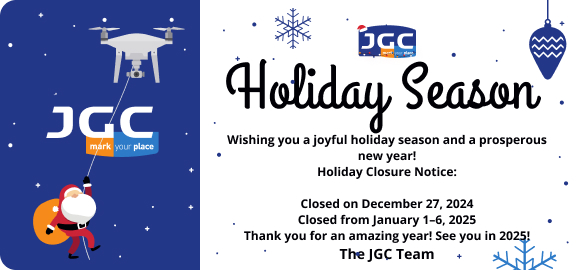Trimble Access Rail
Suite of geodetic track survey applications
Trimble Access Rail is a modular and easy-to-use, powerful graphical field software, by Trimble Geospatial, for railway track surveying tasks.
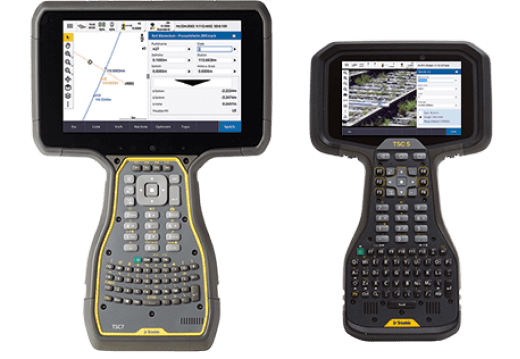
Description
Specs
Description
Trimble Access Rail is an application fully integrated in Trimble Access using the instrument setup routines and all instrument control features. It can work with both Trimble total stations and Trimble GNSS receivers.
Available modules:
- Trimble Access Rail module Gauge & Cant combined with the Trimble GEDO CE 2.0 track measurement trolley is the field software for the Trimble GEDO Doc system and records the most important track quality parameters. The measured values are displayed during the measurement and can be exported into a protocol file directly in the field. Cant (superelevation), gauge and twist values are recorded depending on chainage.
- Trimble Access Rail module GEDO Rec Bar in combination with the electronic Trimble GEDO Track Bar and a Trimble S-Series total station or Trimble GNSS receiver is the field software for the Trimble GEDO Rec system for geodetic track surveying and quality control. The three-dimensional position of the track is measured and recorded together with the cant (superelevation) and gauge values.
- Trimble Access Rail module GEDO Rec Trolley in combination with the Trimble GEDO CE 2.0 track measuring trolley and a Trimble S-Series total station or Trimble GNSS receiver is the field software for the Trimble GEDO Rec system for geodetic track surveying of existing lines. In a single work step, the three-dimensional position of the track is captured together with gauge and cant (superelevation). The data obtained in this way can be used in geo-information systems, for design purposes and planning work during track reconstruction and for quality control.
- Trimble Access Rail module GEDO Track Bar in combination with the electronic track measuring bar Trimble GEDO Track Bar and a Trimble S-Series total station is the field software for the Trimble GEDO Track system for high-precision track alignment, inspection and quality control when no track measurement trolley can be used due to the construction method (e.g. Iron Horse system). The three-dimensional position of the track is compared with the specified track alignment. Offset and correction values are displayed directly on site to enable the construction crews to adjust the track accordingly.
- Trimble Access Rail module GEDO Track Trolley in combination with the Trimble GEDO CE 2.0 track measurement trolley and a Trimble S-Series total station is the field software for the Trimble GEDO Track system for high-precision track alignment, inspection and quality control. The three-dimensional position of the track is compared with the specified track alignment. Offset and correction values are displayed directly on site to enable the construction crews to adjust the track accordingly.
Specs
Trimble Access Rail module Gauge & Cant
- Continuous, simple and fast recording of track gauge, cant (superelevation) and twist
- Live display of the current measured values
- Recording and coding of important positions
- Clear display of all important parameters
- Measurement of long track sections even without track shut-downs and without affecting rail traffic
- Results can be exported directly on site in a use-definable point grid
Trimble Access Rail module GEDO Rec Bar
- Control of the geodetic track survey with the electronic Trimble GEDO Track Bar
- Graphical control of position overlap in the field
- Recording of the absolute track position together with track gauge, cant (superelevation) and twist
- Coding of individual points
- Topo point measurement via the Trimble Access General Survey standard application
Trimble Access Rail module GEDO Rec Trolley
- Control of the geodetic track survey with the Trimble GEDO CE 2.0 track measurement trolley
- Graphical control of position overlap in the field
- Recording of the absolute track position together with track gauge, cant (superelevation) and twist
- Coding of individual points
- Topo point measurement via the Trimble Access General Survey standard application
Trimble Access Rail module GEDO Track Bar
- Control of geodetic track survey with electronic Trimble GEDO Track Bar
- Live display of differences between actual and design according to track alignment
- Calculation either horizontally or in a canted (superelevated) system
- Display and stake out of track main points
- Full support of track alignment (horizontal alignment, chainage line, vertical alignment, and cant alignment (superelevation))
- Handling of track shears
- Handling of gauge extensions (in tight radii and high-speed switches)
- Handling of precamber definitions on bridge structures (compensation for deflection)
- Capturing of the absolute track position with track gauge, cant (superelevation) and twist
- Measurement of topo points via the Trimble Access General Survey standard application
- Graphical control of station overlap in the field
- Coding of individual points utilizing a code list
Trimble Access Rail module GEDO Track Trolley
- Control of geodetic track survey with Trimble GEDO CE 2.0 track measurement trolley
- Live display of differences between actual and design according to track alignment
- Calculation either horizontally or in a canted (superelevated) system
- Display and stake out of track main points
- Full support of track alignment (horizontal alignment, chainage line, vertical alignment, and cant alignment (superelevation))
- Handling of track shears
- Handling of gauge extensions (in tight radii and high-speed switches)
- Handling of precamber definitions on bridge structures (compensation for deflection)
- Capturing of the absolute track position with track gauge, cant (superelevation) and twist
- Measurement of topo points via the Trimble Access General Survey standard application
- Graphical control of station overlap in the field
- Coding of individual points utilizing a code list
Related Products
See related products from this manufacturer
Get a Quote
You can fill out the contact form below and one of our representatives will contact you shortly.