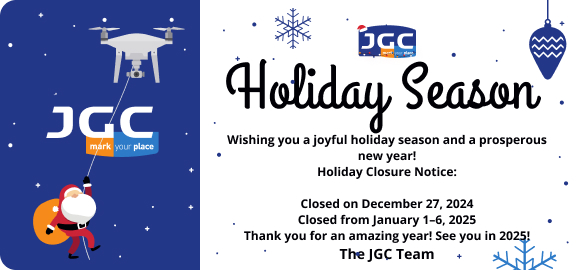Our Main Goal
Data management technologies global data marketplaces and award-winning customer service loremData management technologies global data marketplaces and award-winning customer service lorem ipsudolor ametctetur adipisicing elit, sed do eiusmod tempor incidid..
Take a Look to Our Challenges
Data management technologies global data marketplaces and award-winning customer service loremData management technologies global data marketplaces and award-winning customer service lorem ipsudolor ametctetur adipisicing elit, sed do eiusmod tempor incidid..
Data management technologies global data marketplaces and award-winning customer service loremData management technologies global data marketplaces and award-winning.