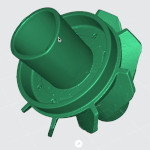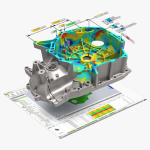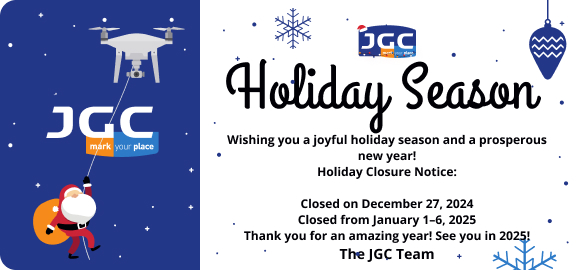Artec Studio 2018
The power is in the software
Transform your 3D scanner with the industry-recognized software, Artec Studio 2018 by Artec 3D, for professional 3D scanning and data processing. Easy 3D scanning. Highly accurate results.

Create accurate, high-resolution and perfect 3D models ready for use in CGI, VR/AR and animation. In Artec Studio, you can now combine your scan data and photogrammetry in one place for both the best possible texture quality and high-precision geometry.
Accelerate your workflow from scan to grid with Autopilot. With a few simple questions, the software will select the most efficient 3D algorithms for the data at your fingertips.
Easily capture hard-to-reach areas, sharp edges, and small and fine details in high-resolution 3D with Artec Studio’s neural AI engine.
Synchronize your workflow with Artec Cloud, backing up and sharing Artec Studio projects with a single click, so you can work remotely, collaborate on a single unified platform, and use a revamped UI to create a 3D scan editing HQ.
Optimisation of the supply chain
Create a digital database of key components with high wear or frequently failing parts to reduce downtime and consolidate your expertise and manufacturing capabilities.
Printing on metal sheet
3D scanning of molds that have been modified after manufacturing to update the original CAD drawings and represent the conditions as they were manufactured.
Casting
Quickly create production-ready 3D models for broken castings and reproduce key components with 3D scanning and scan-based design.
Redesign and adaptation
Scan an existing part or an entire product to create a 3D reference for a brand new or customized product.
Prototyping
Digitize handmade prototypes typically made with foam, cardboard or modelling clay to speed up the creation of production-ready designs.
Features
Below, you will find the main features of the product.
Production ready
Utilizing initial design ideas for topologically optimized parts and creating results based on features that are available for further processing and use in CAD.
Product design
Accelerate time-to-market by using reverse engineering to combine off-the-shelf components and assemblies with custom-designed components.
Reconstruction and maintenance
Use 3D scanning data to manufacture spare parts for expensive heavy equipment in case of an emergency and keep it running efficiently.
Applications
Discover the applications in which the product can be used.
Scanning in CAD for reverse engineering
Advanced scanning tools in CAD
Advanced quality control
Perfect CGI with photogrammetry and scan data
Multimedia
Below you will find all available multimedia, including videos images.
Related Products
See related products from this manufacturer
Get a Quote
You can fill out the contact form below and one of our representatives will contact you shortly.